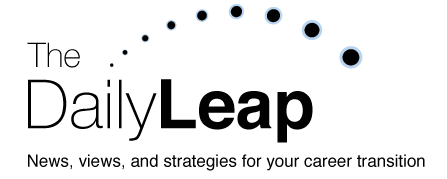- A valid, professional-sounding e-mail address (not: honkifyouloveme@abc.com)
- Employment Information
- Company names/locations/phone numbers (including new info if a company has merged or moved)
- Employment dates (month/year)
- Your job title or role at that company
- Supervisor names/contact info
- Salary history
- Education Information
- School names/locations
- Dates attended
- Degree(s) earned
- GPAs
- Salary requirement: While you most likely prefer to leave a salary discussion for a face-to-face meeting, some applications will ask you to designate a desired salary, so be prepared to fill in a desired range (if possible) or an amount. Leaving the field blank could result in your application being ignored.
- Passport and visa information (if applying abroad)
- References: Not all online applications will ask for references, but if they do, it’s best to have the information available. Most will be looking for business references, but some will also ask for personal references. Be prepared with:
- Reference names/phone numbers
- Current company/title
- Title at the time you worked together
- Your resume: Some online applications allow you to upload your resume as an adjunct to the application (not in place of). Since different websites require different formats, it’s best to have your resume available in the following formats:
- Microsoft Word (.doc or, in some cases, .docx files) or Rich Text Format (.rtf files)
- Adobe Acrobat (.pdf file)
- Text files with no formatting (.txt file)
- Cover letter: Online applications frequently have a free-form area for comments. Use this area to insert your cover letter, making a strong case for why your skills and experience leave you well suited for the position for which you’re applying.
Filling in the Online Job Application: Some online application processes begin by requesting that you upload your resume. While uploading a resume can be a topic by itself, the important thing to remember is to upload it in a format the website will accept. If you get to upload your resume first, chances are, the system will attempt to use the information in the resume to auto-populate some of the fields in the online job application (for example, name, street address, etc.). Even so, it’s critical that you proofread these auto-populated fields to make sure the conversion didn’t result in errors. For those fields that are not automatically populated, it’s a real timesaver to have a version of your resume open on the computer so you can copy/paste information from your resume into the appropriate fields of the job application.
Following are some additional tips for ensuring you provide a polished and complete online job application:
- Be sure to keep track of your username and password for each job application you fill out.
- Fields that appear with an asterisk next to the field name or in a different color (red is common) often denote “required fields,” meaning, you cannot continue in the online job application process until these fields are filled in.
- Allow ample time for filling in online job applications. Some provide you with a Save option so you can go back and finish it later before you Submit, but not all of them have this option.
- If possible, provide a value in every field of the application. Some employers will pass over applications submitted with blank fields.
- No legitimate job application should be asking for information like your driver’s license number in combination with your social security number, mother’s maiden name, etc. A combination like this is a red flag that the application is most likely a scam and someone could be trying to steal your identity.
- Make sure the information in your job application is consistent with the information in your resume, especially if you have loaded your resume onto the same website.
- Spell check your job application if this feature is available. Proofread each field carefully. (Some errors won’t get caught by a spell check; for example, accidentally typing “Line” instead of “Lane” or “an” instead of “and.”)
- Read the fine print to know whether you’re agreeing to reference checks, credit checks, or hidden fees for placement services.
- If there’s a Save button and a Submit button, click the Save button periodically to save your work in case the system crashes. Don’t forget to Submit the application when you’re all finished.
Once your job application is submitted, you should proceed as you would after filling in any job application, by periodically checking on the status of the job or contacting the company, if this is allowed. Remember three things when you’re filling in online job applications: patience, persistence, and proofreading. The process may get tedious after a while, but you just can’t afford to be careless. After all, you never know which application could be the application that lands you a job.